Learn Android with SwiftApps Boilerplate and AI
Discover how SwiftApps Android App Boilerplate and Cursor AI can accelerate your Android development learning journey and help you ship fast mobile apps.
2 min read
15 Jan, 2024
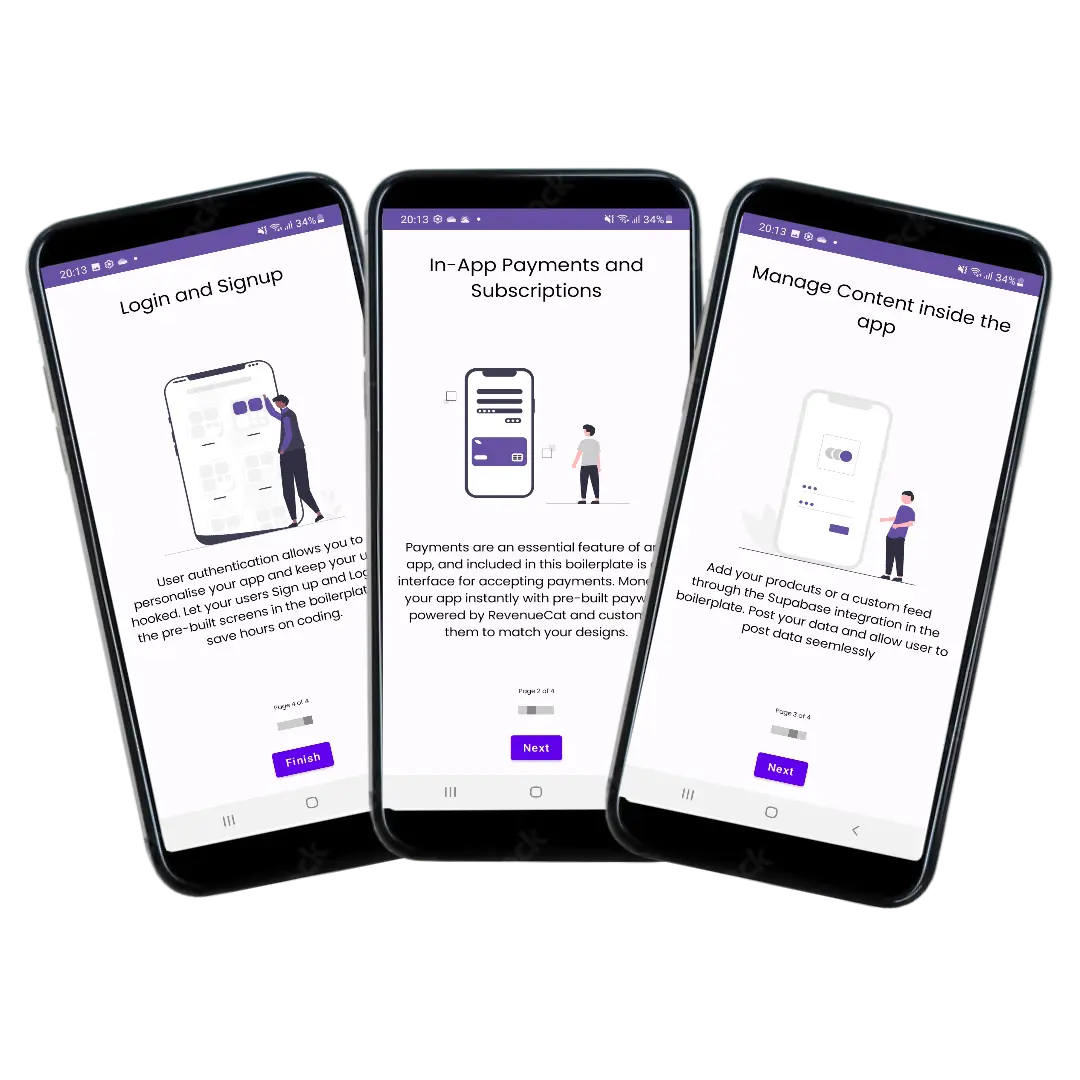
Learn Android with SwiftApps Boilerplate and AI
Discover how SwiftApps Android App Boilerplate and Cursor AI can accelerate your Android development learning journey and help you ship fast mobile apps.
2 min read
15 Jan, 2024
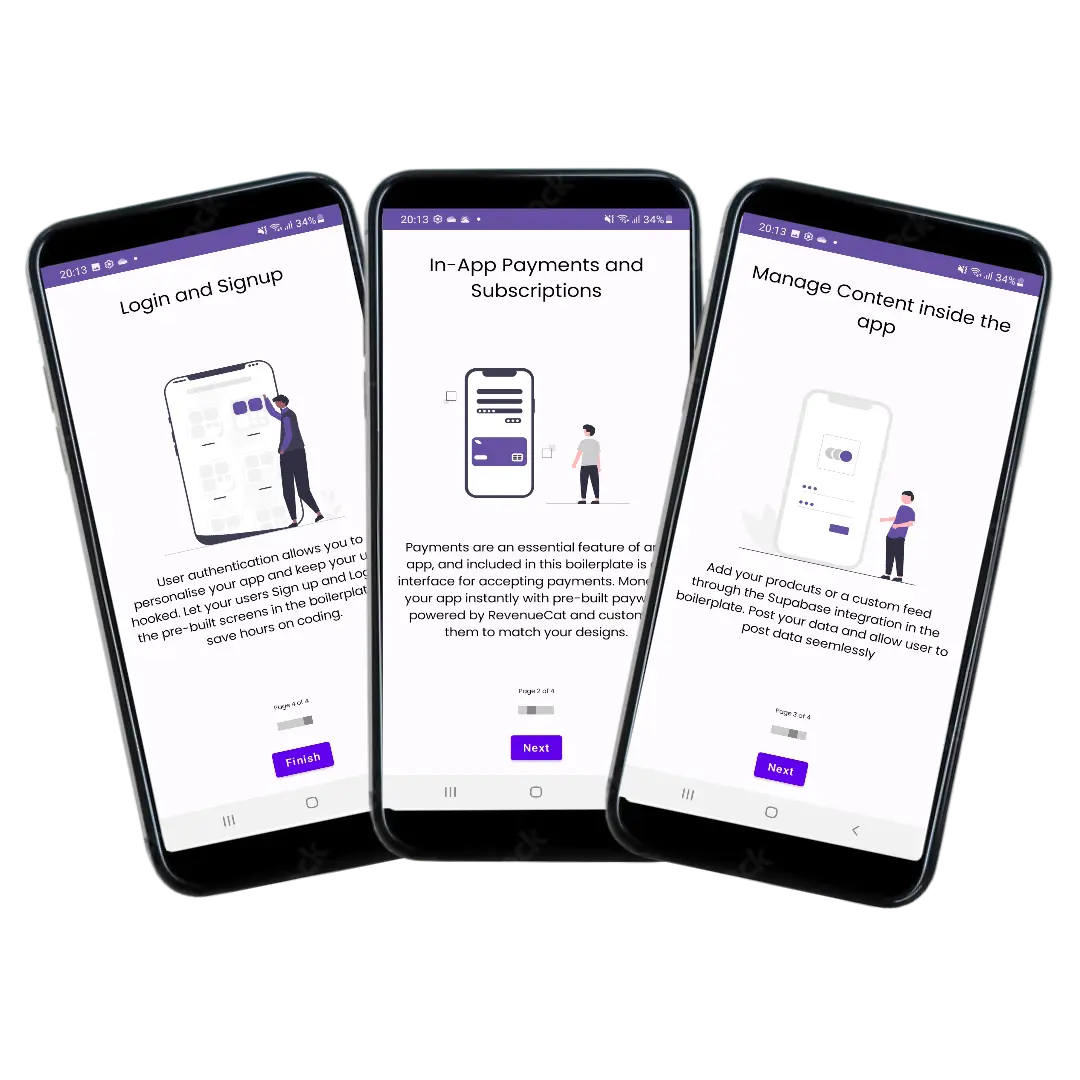
Are you eager to dive into the world of Android app development but feeling overwhelmed by the learning curve? Look no further! In this post, we'll explore how the powerful combination of SwiftApps Android App Boilerplate and Cursor AI can revolutionize your learning experience and help you ship fast mobile apps in no time.
SwiftApps Android template is a game-changer for both beginners and experienced developers. This Kotlin boilerplate provides a solid foundation for your Android projects, offering:
By leveraging this Android app boilerplate, you can focus on learning the core concepts of Android development without getting bogged down in initial setup and configuration.
Cursor AI is an intelligent coding assistant that complements the SwiftApps boilerplate perfectly. Here's how it can boost your Android learning experience:
The combination of SwiftApps Android template and Cursor AI empowers you to ship fast mobile apps by:
Ready to embark on your Android development journey? Follow these steps:
By harnessing the power of SwiftApps Kotlin boilerplate and Cursor AI, you'll be well on your way to mastering Android development and shipping impressive mobile apps in record time. Happy coding!
SwiftApps
Start making money with your Android app today.
© Copyright 2025 SwiftApps. All rights reserved.